PERSONALIZATION:
You can personalize your workspace to suit your work and preferences by changing pages so that they display only the information you need, where you need it. The personalization changes that you make will only affect what you see, not what other users see.
You can personalize all types of pages, including the Role Center page.
Depending on the type of page and what it includes, you can make various changes, such as move or hide fields, columns, actions, and entire parts, and add new fields.
Below screen shot display if you want to add filed in sales order page click on personalize action as show in image.
ADD FIELD:
To add a field, choose the + Field action. From the Add Field to Page pane, drag and drop a field into the desired position on the page.
MOVE AND HIDE FIELD:
To Hide and Move filed click on filed name as shown in below image.
REMOVE AND MOVE ACTION:
Click on Action tab and select action as shown in below image to hide and move action.


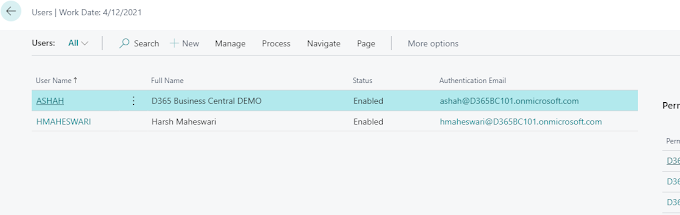

0 Comments