APPROVAL WORKFLOW ERROR
ERROR 1:
“The Document can only be released when the approval process is completed.”
SOLUTIONS:
The status of the approval entry is updated from Created to Open. When you send approval request status updated from Open to Pending Approval and remains locked for processing until all approvers have approved the record.
When the approver has approved the record, the status changes to Released. You can then continue your tasks with the record.
ERROR 2:
When you try to post document without approving it gives below error.
“You cannot use Sales Header: Order, S-ORD101023 for this action. The restriction was imposed by the MS-SOAPW-01 workflow, Sales Order Approval Workflow”
SOLUTIONS:
To solve this error you must send approval request, after approve record you can post document.

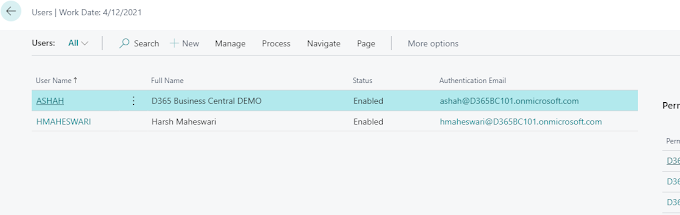


0 Comments