If you want to create 30 days Trial in Dynamics CRM then there are two ways.
1) Create brand new Office365 Trial Tenant and used that one in Dynamics CRM Trial.
2) Direct go in Dynamics365 Trial Portal, select Sales Application and create new trial.
Let say if you are choosing option 1 then you have to follow below steps, in this option one main benefit is you can access all Microsoft office Apps like Word, Excel, PowerPoint, Outlook, OneNote, SharePoint, OneDrive, MS Teams for 30 days and if you want to integrate with Dynamics CRM then you can easily do it by using same Tenant.
For this first you have to create your new account by following below Link.
https://signup.microsoft.com/create-account/signup?OfferId=B07A1127-DE83-4a6d-9F85-2C104BDAE8B4&dl=ENTERPRISEPACK&ali=1&products=cfq7ttc0k59j:0009
In this page add your work/email address if you your work account already associate with Microsoft then they will ask for Create a new account like yellow highlighted in below snap.
Fill below Information, enter your mobile number for One Time Password( OTP).
Add verification code here which you received in your phone.
Add your business name or any specific name which you want to use to open your dynamics365 portal.
Add your username and password here to setup your user.
That's it, now click on Go to Setup button to setup office365, after that you no need to setup anything under office365 Admin center.
Save your user id info which we can use at the time of setup of Dynamics CRM 30 days Trial.
That's it now you are on last screen, once you click on Create button your new Dynamics CRM trail will be ready.
Wait for sometime, once setup done you can access Dynamics CRM easily by browsing below
Here you can see all Dynamics App where you have to use first one Dynamics365-Cutsom to access CRM.
Now Dynamics CRM is ready for DEMO.
Note:- Without creating Office365 also you can create Dynamics365 CRM Trial which you can see in option 2.
For Option 2 follow below link.
Signed, Sealed and delivered.













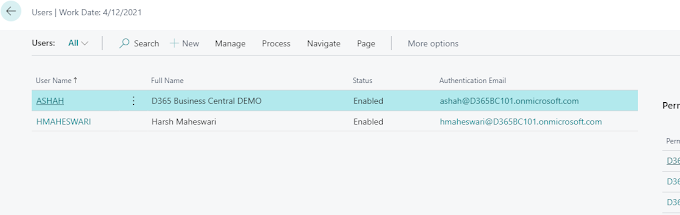


0 Comments